Tengwar Messaging
Elvish script keyboard & messages
Type in the beautiful Tengwar script with this custom iOS keyboard and messaging app. Perfect for fantasy language enthusiasts who want to write messages, notes, and social media posts in this beautiful script!
Key Features
Type in the elegant Elvish-inspired script with a familiar QWERTY layout that's easy to learn
Send messages that display as Tengwar to all your friends via iMessage - even if they don't have the app!
Convert regular text to Tengwar script with the built-in transliteration tool
What You Can Do
Type in Tengwar Script
Use a familiar QWERTY layout that's easy to learn, with both Latin and Tengwar characters visible on each key.
Send Beautiful Messages
Send messages that display as Tengwar to all your friends via iMessage - even if they don't have the app!
Install Tengwar Fonts
Install the included Tengwar fonts on your device for viewing Tengwar text in other apps.
App Screenshots
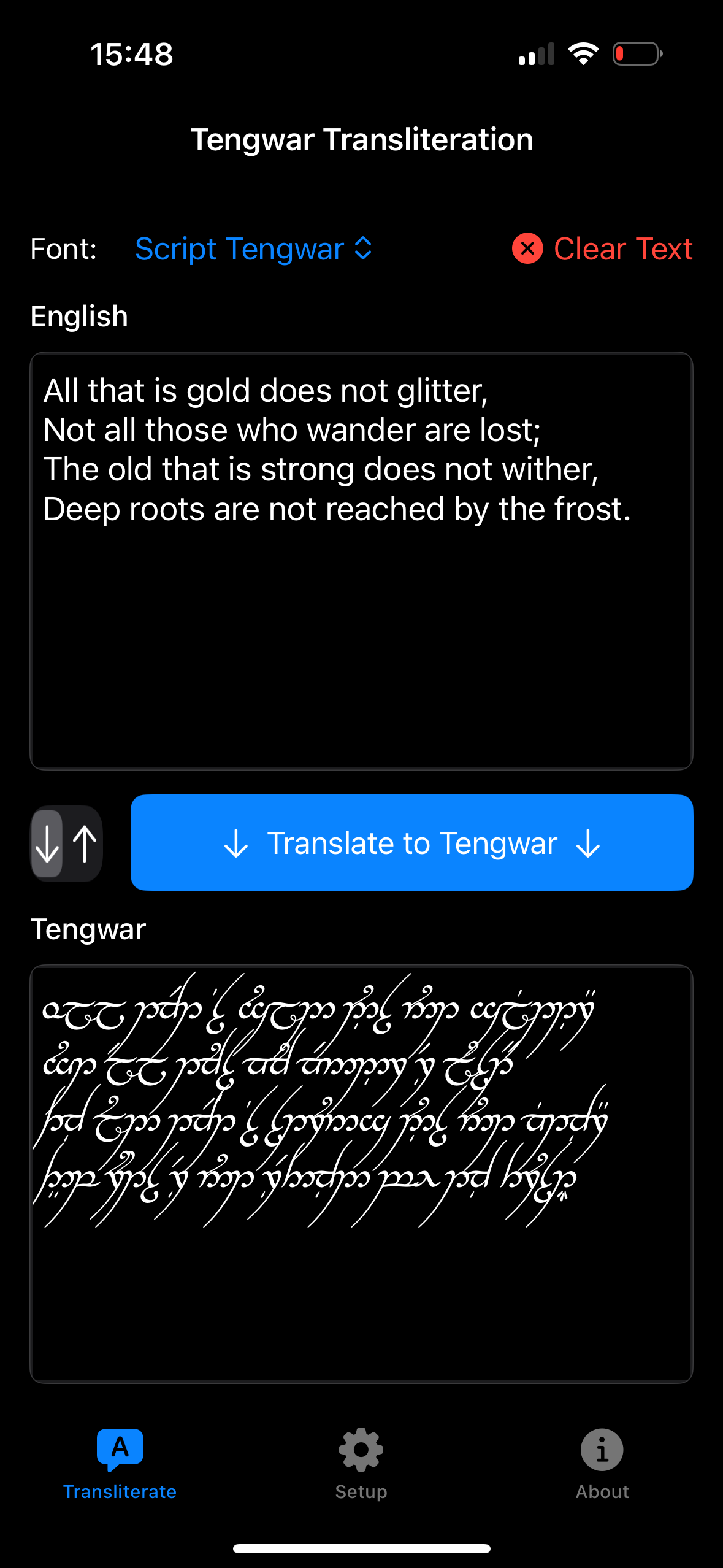
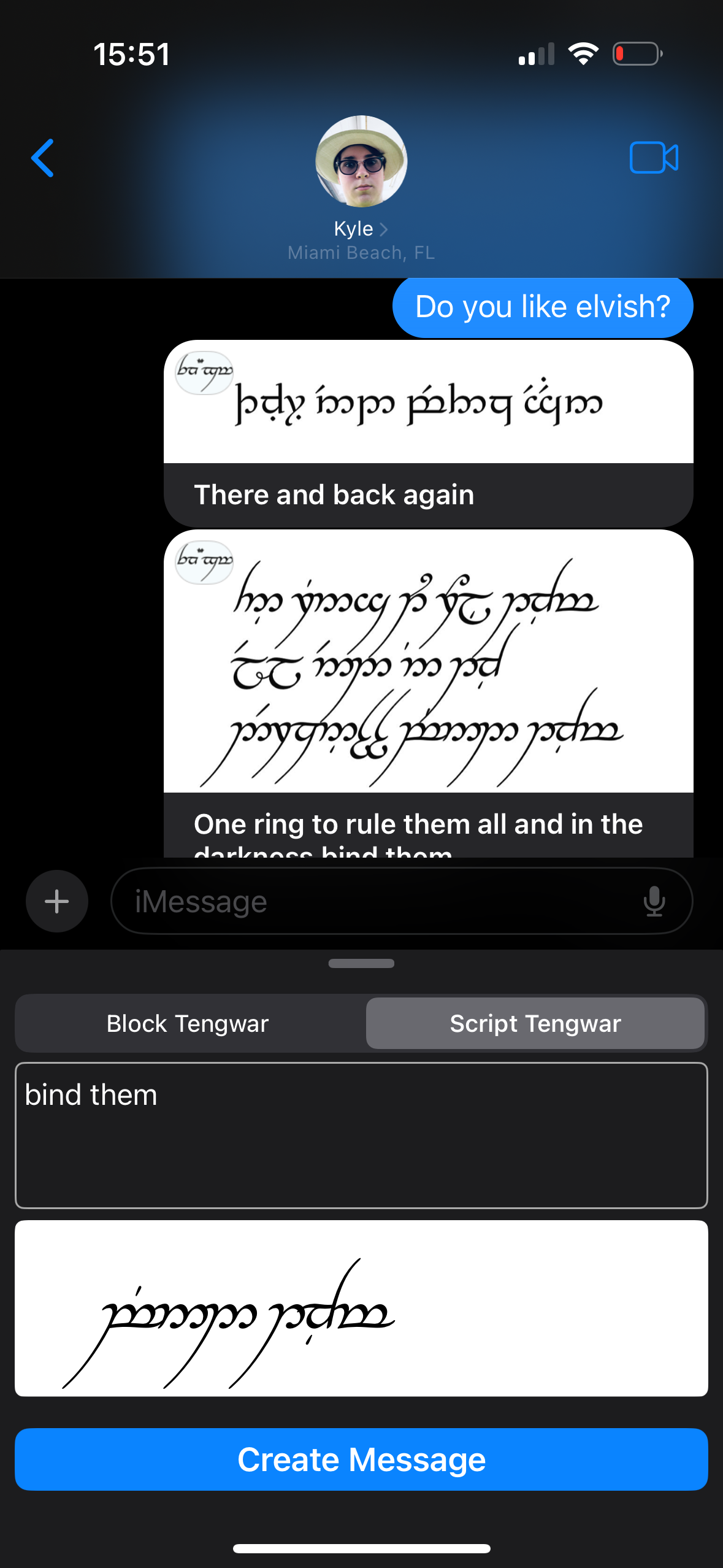
Technical Details
App Information
- Platform: iOS
- Category: Utilities / Social Networking
- Price: Free
- Version: 1.0
Features
- • Custom iOS keyboard extension
- • iMessage app integration
- • Text transliteration tool
- • Font installation capability
Important Note
Text written with this keyboard will only display as Tengwar for people who have a compatible Tengwar font installed on their device if sent directly. However, the iMessage extension sends images that display correctly for everyone!
Coming Soon to the App Store
Tengwar Messaging is currently in development and will be available for free on the Apple App Store soon. Stay tuned for updates!